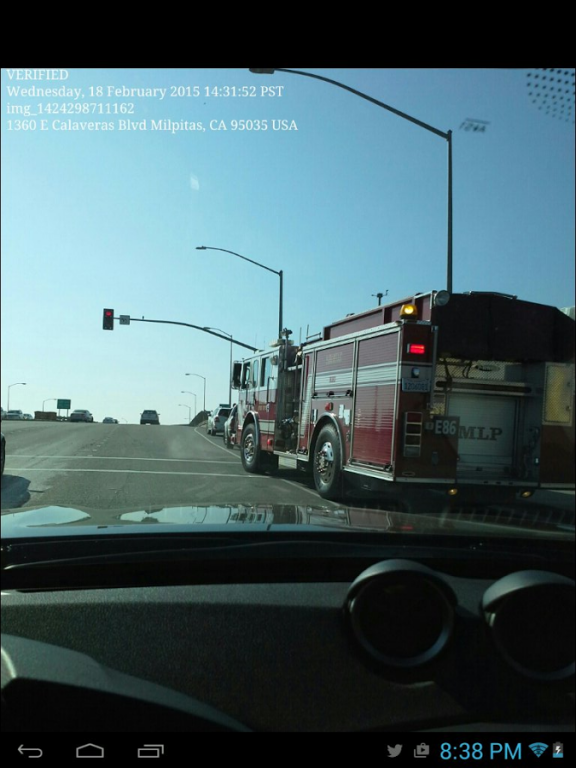SnappyMapz evidence camera 1.11
Free Version
Publisher Description
Snap pictures to the cloud in ONE click! Share with all social media and email.
Great for before-and-after work verification with timestamp, or to "punch-in" at job sites.
SnappyMapz crowd-mapping Evidence Camera allows you to rapidly photograph geotagged and (optionally) labeled images and share them via map views in the cloud with other SnappyMapz users.This provides permanent and irrefutable PROOF you were there and when. Zoom in maps to see tags created by others or specific tags that associate events at different geographical locations.
Evidence photos are ideal for marking your visual trail, or providing "crowd maps" of events or survey photography.
Auto-tag feature lets you shoot photos in rapid succession that are automatically stored in your private cloud.
Free cloud storage.
About SnappyMapz evidence camera
SnappyMapz evidence camera is a free app for Android published in the Screen Capture list of apps, part of Graphic Apps.
The company that develops SnappyMapz evidence camera is TLC Secure Inc.. The latest version released by its developer is 1.11.
To install SnappyMapz evidence camera on your Android device, just click the green Continue To App button above to start the installation process. The app is listed on our website since 2015-02-08 and was downloaded 3 times. We have already checked if the download link is safe, however for your own protection we recommend that you scan the downloaded app with your antivirus. Your antivirus may detect the SnappyMapz evidence camera as malware as malware if the download link to com.snappymapz.app is broken.
How to install SnappyMapz evidence camera on your Android device:
- Click on the Continue To App button on our website. This will redirect you to Google Play.
- Once the SnappyMapz evidence camera is shown in the Google Play listing of your Android device, you can start its download and installation. Tap on the Install button located below the search bar and to the right of the app icon.
- A pop-up window with the permissions required by SnappyMapz evidence camera will be shown. Click on Accept to continue the process.
- SnappyMapz evidence camera will be downloaded onto your device, displaying a progress. Once the download completes, the installation will start and you'll get a notification after the installation is finished.